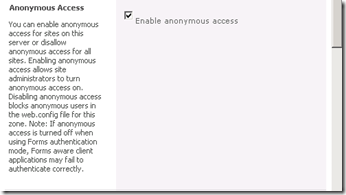Error :
QlikView Error : Access denied! The server (QVS) has no USER CAL for your account. Please contact your system administrator!
Solution
Goto QMSC -> Document -> User Documents -> Select the document -> Document CALs -> Check the Allow Dynamic CAL Assignment -> And increase the Number of CALs allocated

QlikView Error : Access denied! The server (QVS) has no USER CAL for your account. Please contact your system administrator!
Solution
Goto QMSC -> Document -> User Documents -> Select the document -> Document CALs -> Check the Allow Dynamic CAL Assignment -> And increase the Number of CALs allocated